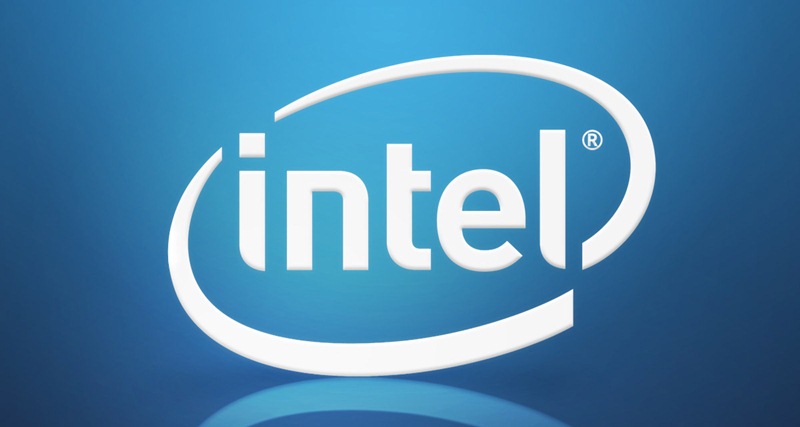
System Requirements
Windows 10 (32/64-bit), Windows 8.1 (32/64-bit), Windows 8 (32/64-bit), Windows 7 (32/64-bit), Windows Vista (32/64-bit), Windows XP (32-bit only)Supported Android Device Operating Systems
- Android 2.3.7 – Gingerbread (GB)
- Android 4.0.x – Ice Cream Sandwich (ICS)
- Android 4.4 – Kit Kat
- Android 5.x – Lollipop
Supported USB profiles
After installing the USB driver package, plug in your Android device to your computer using your micro-USB to USB cable. The following are the supported USB profiles via the Intel Android USB Driver package:- ADB (Android Debug Bridge): This is the debug interface of Android. It is mandatory to ise in order to re-flash, and debug.
- MTP (Media Transfer Protocol): This is Windows protocol to facilitate the transfer of media files.
- PTP (Picture Transfer Protocol): This is Windows protocol to allow the transfer of images from digital cameras to computers.
- RNDIS: This functionality provides a virtual Ethernet link using phone network.
- CDC Serial (Modem AT Proxy): This functionality provides the link to Modem to allow to use AT commands through a virtual com port:
How to Install Intel Android USB Driver
Warning: Make sure you do not have your Android device connected to your computer during the installation process.- Download the installer package at the end of the article.
- Run the installer and accept the Windows User Account Control (UAC) prompt, if applicable.
- After the driver installation is completed, click OK on the pop-up note and then click on Finish to close the installation program.
- Visit this page "How to Install Intel Android USB Driver for Windows" for more information about how to install Intel Android USB driver
Download Intel USB Driver for Windows
File name: IntelAndroidDrvSetup1.10.0.exeFile Version: 1.10.0
File Size: 8.89 MB
You can follow us on Twitter, add us to your circle on Google+ or like our Facebook page to keep yourself updated on all the latest from Canon, Epson, Brother and Android.
