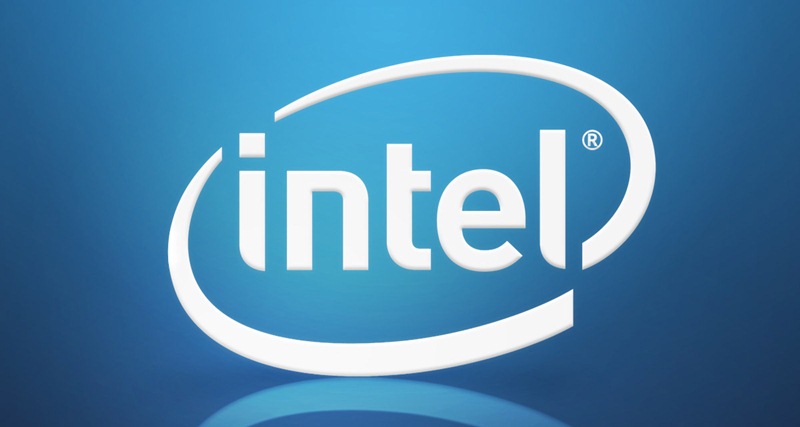
DriverDosh provide a download link for the Intel Android USB driver v1.9.0 for Windows OS. Use the links on this page to download Intel USB Driver v1.9.0 for Android devices. All file available for download sourced from the official website, Please choose th relevant version according to your computer's operating system and click the download button/link.
System Requirements
Hardware Requirements- Android Mobile device with the Intel Atom Processor inside except SoFIA
- A micro-USB to USB cable (same cable used to charge device)
Supported Host Operating Systems
- Windows 10 (32/64-bit)
- Windows 8.1 (32/64-bit)
- Windows 8 (32/64-bit)
- Windows 7 (32/64-bit)
- Windows Vista (32/64-bit)
- Windows XP (32-bit only)
Supported Android Device Operating Systems
- Android 2.3.7 – Gingerbread (GB)
- Android 4.0.x – Ice Cream Sandwich (ICS)
- Android 4.4 – Kit Kat
- Android 5.x – Lollipop
How to Install Intel Android USB Driver
Warning: Make sure you do not have your Android device connected to your computer during the installation process.- Download the installer package at the end of the article.
- Run the installer and accept the Windows User Account Control (UAC) prompt, if applicable.
- After the driver installation is completed, click OK on the pop-up note and then click on Finish to close the installation program.
- Visit this page "How to Install Intel Android USB Driver for Windows" for more information about how to install Intel Android USB driver
Disclaimer
DriverDosh makes no guarantees of any kind with regard to any programs, files, drivers or any other materials contained on or downloaded from this site. All such programs, files, drivers and other materials are supplied "as is".
DriverDosh disclaims all warranties, expressed or implied, including, without limitation, implied warranties of merchantability, fitness for a particular purpose and non-infringement.
DriverDosh shall not be held liable for errors contained herein, or lost profits, lost opportunities consequential or incidentals damages incurred as a result of acting on information, or the operations of any software, included in this software site.
Download Intel USB Driver for Windows
File name: INTL_ADR_USB_Driver_v.1.9.0-DriverDosh.zipFile version: 1.9.0
File size: 9 MB
You can follow us on Twitter, add us to your circle on Google+ or like our Facebook page to keep yourself updated on all the latest from Canon, Epson, Brother and Android.
